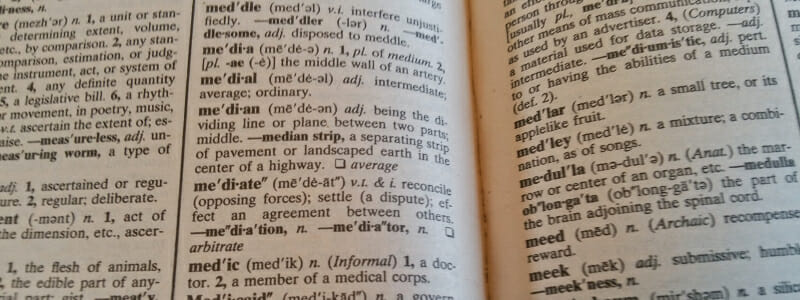404 Page Not Found – When a link or URL entry does not have an associated web page your web server will show a 404 error. The best practice is to have a custom 404 error page that acknowledges the missing page, and directs the user to the home page and any site search feature you have. We suggest that you check your server logs or site statistics for 404 errors. If they are due to a new page replacing an old page, then consider a 301 redirect that will show the new page and let search engines, etc know of the change.
Above the Fold – The “fold” is the point on your web pages where the content gets cut off by the bottom of a user’s monitor or browser window. Your site visitor must scroll to see this content, but will not see it without scrolling down. Search engines place some priority on content above the fold, since it will be seen right away by new visitors.
ALT Text/Tag or Attribute – A description of an image in your websites image tag. It is used for visually handicapped persons and search engines. Since search engines cannot see, but only read, this is how they can describe and categorize your images. Always ALT text to images that describe the image and the concept it is communicating.
Black Hat SEO – SEO techniques aimed at search engines rather than human visitors. Some of the most common are buying or manufacturing incoming links via link exchanges or using “link farms”. Keyword stuffing in content, image alt tags, and hidden or non-viewable text, etc. Search engines understand these underhanded tactics and will penalize websites that use them.
Canonical URL – A canonical URL is the best website address (URL) where a user can find information. You will often have more than one address to the same page, for instance, in a blog roll and date list. Specifying the canonical URL helps search engines decide which address for your content is best.
Domain Authority – A measure of the quality and ranking score of a website’s domain. The measure was developed by Moz to predict how well a website will rank on search engine results pages. Per Moz, Domain Authority is calculated by evaluating linking root domains, number of total links, MozRank, MozTrust, etc. — into a single DA score. This score can then be used when comparing websites or tracking the “ranking strength” of a website over time. See also Page Authority below.
Google Analytics -A free tool that provides deeper understanding of your website and mobile app users to effectively evaluate the success of your marketing strategies, content, and products.
Google Search Console – Another free tool that allows you to measure your site’s Search traffic, fix issues, and make your site stand out in Google Search results. Optimize your content using Search Analytics, discover which queries bring users to your site and analyze impressions, clicks, and position on Google Search. Submit sitemaps and individual URLs for crawling and review your index coverage to stay informed and fix any issues on your site.
Headings – Text on your website that is placed inside of a heading tag, such as an H1 or H2. This text is often presented in a larger and stronger font than other text on the page. Search engines use the H1 and H2 tag, for example, to categorize what your page content is about.
Inbound Link – A link from another website or social media page to a page on your website. A link from another site may improve your SEO if the other site has a good reputation.
Indexed Pages – The pages of your website that are stored by search engines. Ideally all the public pages on your website will be indexed by the major search engines. A basic task of an SEO consultant is to make sure that the pages you want indexed are indeed indexed. Website owners can request that individual pages not be indexed if needed.
KPIs (Key Performance Indicators) – A KPI measures how your SEO or digital marketing strategies are performing. KPI in the context of SEO can include metrics such as click-through rate (CTR), form submissions, product page views, sales volume, etc. They should be specific and measurable.
Keyword – A word (or phrase) that a user enters in the search engine (or simply in the address bar for the browser’s default search engine to process). Your website and web pages should be optimized so that visitors searching for your product or service find your website. The goal is that your website is listed in the first few search results pages.
Local SEO – Local Search Engine Optimization boosts your local business’s online presence and generates more business from mobile and desktop searches. By focusing on your specific geographical area and outperforming local competitors, you can rank higher in search engine results pages for local searches. Local SEO tools analyze mobile and desktop searches by city, county, or state, to provide you with the most effective local results.
Link Building – The activity and process of getting more incoming links to your website for improved search engine rankings. It’s important to ensure that the incoming links are from reputable websites and the sites linking to you are relevant to your content. If not, your site may be punished in its search positioning.
Long Tail Keyword – Actually a “Long Tail Phrase” as it will consist of more than one word. For example, suppose that the phrase “Free beer with dinner” is something your restaurant offers, but you find it difficult to rank well for the phrase due to competition. You could find other phrases with lower search volumes but lesser competition that you could use, for example “Free Ale with dinner”. Consider using long-tail keywords as they are less competitive and may have searchers that are better prospects.
Metadata –Information in your web page code that tells search engines what your website is about. Examples are your page title, description, etc.
Meta Description – A short description of an individual web page with fewer than 160 characters. This verbiage appears in search result listings after your page title and url. It is best to manually write and include this metadata; however, a large percentage of the page descriptions are now dynamically generated by the search engine to incorporate the search terms the searcher used.
Meta Keywords – Early on in Internet history search engines used meta keyword data to learn about a web pages content. However, due to the common gaming of this data no major search engine has used the meta keyword data since the early 2000’s.
MozRank – A logarithmic ranking provided by SEOmoz from 0-10. It looks at the number and quality of inbound links pointing to a certain website or page on that website. A 10.0 is the best linked-to page on the internet, and a 0 has no recognized inbound links.
Nofollow – When a link from one web page or site uses rel=”nofollow” it’s a href link tag it has been set to nofollow. Since incoming links are an important aspect of a page’s search ranking the use or lack of use of this setting is important. If a link is set to nofollow the linking site does not pass SEO link credit to the target page. If you are linking to an external page, and do not set nofollow, you are in effect endorsing that page and voting for its quality. This is fine to do, but you want to be aware of that fact.
Off Page SEO – A set of SEO tactics that focus primarily on inbound links. Inbound links from sites with relevant content, and with good domain authority, will boost your SERP placement.
On Page SEO – A set of SEO tactics that focus on your website’s content, and how well it is optimized for search engine consumption. The focus is on the use of relevant content and keywords to bring web searchers to your site. In addition, it will address your site’s usability and organization. The goal is to bring relevant visitors to your website and then motivate them to engage with your organization.
Organic Result – A search page result, also known as an earned result that is not due to PPC or other paid placement. An organic listing is earned due to the value of the content, relevancy to the search term, and reputation of the website. An organic result is shown in the same listing page as PPC ad related results but without the preceding Ad icon. Many websites use SEO programs to maximize organic placement and supplement with paid SEM campaigns.
Page Authority – A measure of the quality and ranking score of an individual website page. Moz developed the measure to predict how well a website page will rank on search engine results pages. Per Moz, Page Authority (PA) is a score developed by Moz that predicts how well a specific page will rank on search engine result pages (SERP). Page Authority scores range from one to 100, with higher scores corresponding to a greater ability to rank. See also Domain Authority above.
Page Title – The name you give your web page. The page title will be seen at the top of your browser window. Page titles should contain keywords related to your organization and your products or services. Words at the beginning of your page title are considered more important than words at the end.
PageRank – A number from 0-10, assigned by Google. In the past, you could view the PageRank of any page by installing the Google SEO Toolbar. PageRank was designed to show you how good your page’s search ranking is, according to Google. However, the Google SEO Toolbar has been retired as the exposure of the Google PageRank was abused. That does not mean that you should ignore the factors that affect it.
PPC (Pay Per Click) Advertising your website on search engines or ad networks whereby you will pay a small fee each time a visitor clicks your ad link. The dominant ad platform is Google AdWords. There are many things to consider when setting up and running a PPC campaign.
Ranking Factor – Any factor used by a search engine to determine where to rank your web page. Examples include the number of inbound links to a page, the content of the title tag and H1 tags on your page, etc.
Referrer String – Information passed on by a visitor’s browser when they click from page to page on the web. The referrer string lets you know the url of the last page the browser visited. Logging and analyzing this information lets you understand how your visitors found your site and page.
Reputation – Search engines build a profile of their view of a website’s reputation. Some of the factors are very clear and damming. For example, if the site has been used to distribute malware, or used in phishing attacks it will have a very poor reputation. Other factors are more closely related to SEO proper. Examples of these factors are a poor quality link or directory sites, sites will little or no quality content, etc. Incoming links from sites with a poor reputation can damage your sites search ranking and reputation by association.
SEM – Search Engine Marketing. A campaign using PPC to purchase search results positioning for keywords important to an organization. Normally used in conjunction with and as a supplement to SEO programs. The best-known PPC vendor is Google’s AdWords.
SEO – Search Engine Optimization. A process designed to earn organic search result placement for keywords important to a website’s owner. An SEO program will include on and off page optimizations that have the goal of giving your site a higher search results page placement.
SERP (Search Engine Ranking Page) – The page you see after entering a search word or phrase in a search engine. There are usually 10 or so results on it with a mixture of organic and paid ad links.
Search Engine Crawlers -Programs that are used by search engines to discover and index website content. You can submit pages and sitemaps to search engines to make your pages more likely to be found quickly. Alternatively, you can request that certain pages not be indexed by search engines, and most search engine crawlers will respect your request.
Sitemap – A (normally XML) document created by a webmaster or the sites CMS or a plugin that provides a map of all the pages on your website. This data makes it easier for a search engine to index that website.
Spider – A computer program that browses web sites and collects information about them. Each major search engine has its own, your site may have settings that limit the number of pages that can be downloaded per unit time and the allowed spiders.
Technical SEO – A set of SEO tactics that address the usability and accessibility of a website for search engine spiders and your visitors. These tactics are designed to help a search engine understand the focus of your website and its content and remove barriers that prevent a search engines spider from fully indexing and categorizing your website.
Traffic – The volume of visitors to your site. Traffic data is normally logged by your web server and may be analyzed for SEO and other business intelligence.
Title – The title of a page on your website. The page’s title is shown in your browsers tab when viewing the page. It is also displayed in search engine results and used by search engines to categorize your page.
Traffic Rank – The ranking of how much traffic your site gets compared to all other sites on the internet. According to Wikipedia as of December of 2017 the top 5 sites ranked by traffic are Google, Youtube (a Google property) Facebook, Baidu (a search engine in China) and Wikipedia. Alexa can show this data on millions of websites. It can be valuable to see how your site is compares to those of your competitors.
URL – The “Uniform Resource Locator” more commonly termed the “web address” of your website or page. For example, https://invitethemhome.com/what-we-do/seo-service/ the url of this page.