A key to success, website technical SEO Audits
A technical SEO or website audit is crucial to any successful digital marketing campaign. Because it is nearly impossible to manually perform a comprehensive site audit, we use technical SEO audit tools from vendors like SEMRUSH, SERPSTAT, MOZ, Ubersuggest, and others. In simple terms, a technical SEO audit searches for and identifies the locations of technical errors in your website content.
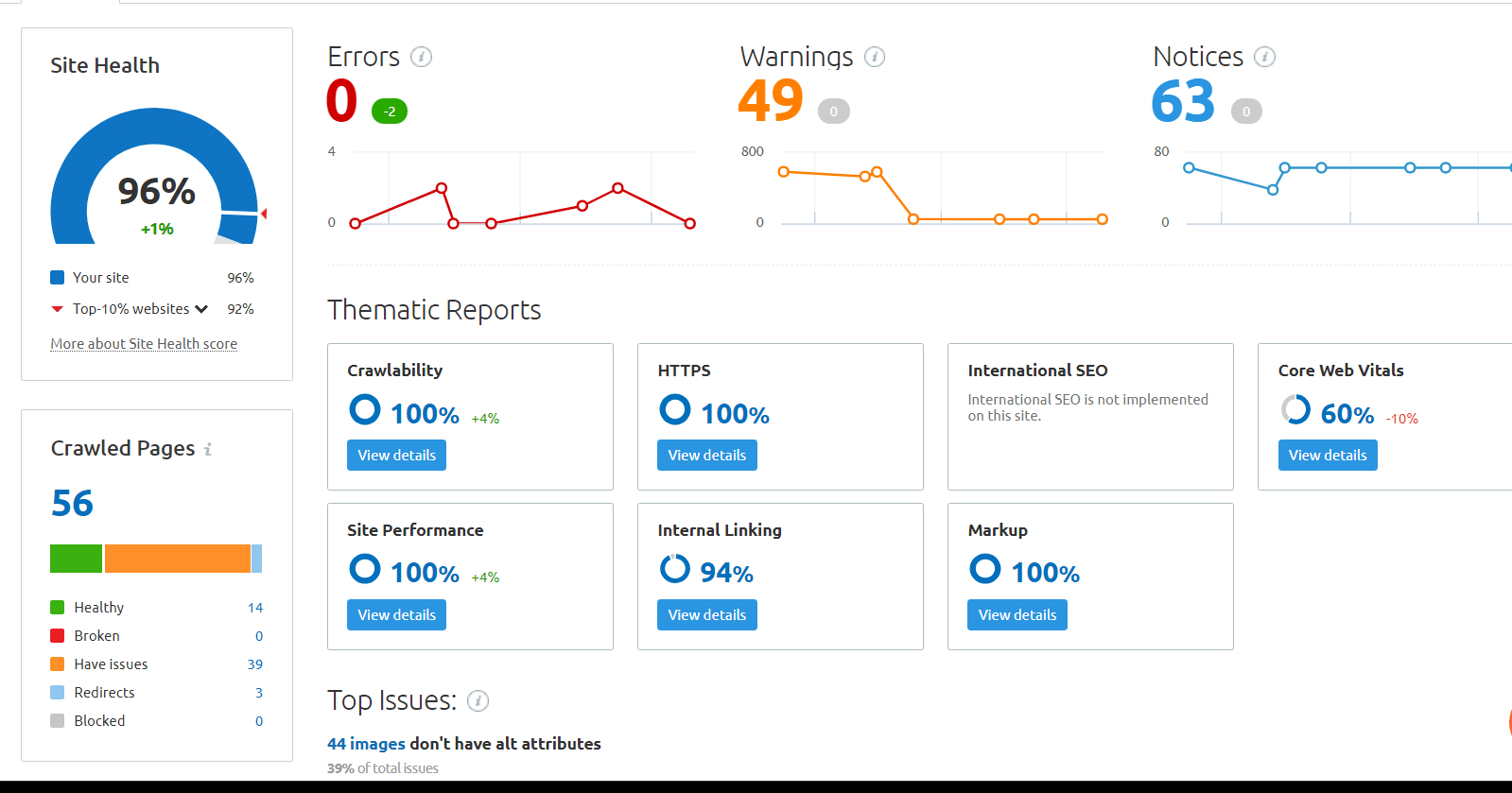
Table of Contents
- ^What is in a website audit?
- ^What is the purpose of a technical website audit?
- ^What is technical SEO vs content SEO?
- ^How do you optimize your website for technical SEO?
- ^Your Website Health Score
- ^Your Website Crawlability
- ^Your Website HTTPS Score
- ^What are other key technical SEO errors you need to fix?
- ^Get a free SEMRUSH technical site audit
What is in a website audit?
A website audit typically looks at more than 100 on-page factors that affect how well your site will perform in search and user experience. Some uncovered errors are critical to fix immediately, while others are less critical. In the case of the SEMRUSH report illustrated here, they break the issues into three categories, errors, warnings, and notices. We recommend that your website never have any defects that are classed as errors. They have a more significant impact on your site audit score and your search and user performance.
The audit tools we are covering take you several steps beyond what Google search console or Google analytics will provide.
What is the purpose of a technical website audit?
Why is technical SEO important? A technical website audit aims to discover issues on your website pages that affect the website’s search and user performance. The technical website audit will not fix the problems, but it will find them and often tell you where they are and what needs to be done to fix the items found. In addition, it looks at multiple pages on your site at one time rather than being limited to a single page. This saves a tremendous amount of time over manually checking your site.
The audit is part of your search engine optimization program and aims to improve your search engine rankings.

What is technical SEO vs content SEO?
Think of technical SEO as part of your maintenance program. In the same way, your car, bike, or home roof needs your attention for reliable service, regular site audits will find and allow you to fix website problems. However, it is only a part of your SEO strategy. An extreme example would be a website with a single “Hello World” page. It might have a perfect technical SEO score and exhibit great site speed. However, it will not meet any of your digital marketing goals. You will need a content marketing program as part of a comprehensive SEO strategy to meet those goals.
And then, to make things even more interesting, there is another set of activities called off-page SEO. But that is a topic for another day.

How do I optimize my website for technical SEO?
Let’s look at some of the most important factors we look for and correct when running an SEO audit. This article is not an exhaustive coverage of technical SEO but rather an overview of technical SEO fundamentals. The site audit will uncover errors in your website’s coding and content. Some of the technical errors discovered are more important than others, and we will focus on the most critical ones that search engines use in ranking their search results.
Some items relate to factors that may affect page load speed but do not directly impact your user experience or search results performance. At the same time, some, like broken links, directly affect the user experience. Other factors, for example, missing meta descriptions, can and do affect your search performance as they affect your click-through rate.
Website Health Score
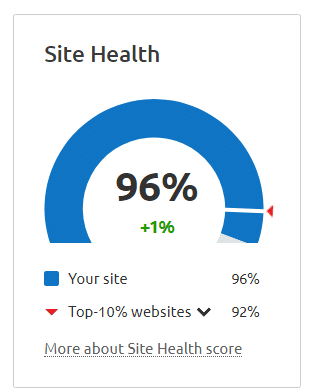
The graph to the right shows an overview score of your website’s technical health. While it is not unusual for us to start work on sites with a health score of 75 or lower (we have seen scores in the 60s), the goal is to maintain a score of 90 or above.
According to SEMRUSH, websites performing in the top 10% have an average score of 92%. Having a high technical health score will not in itself place you in the top 10%; it will remove barriers that make it more difficult for your website to outperform your competitors.
Your site health score is a quick way to track how well your site content and linking structure perform. We include this score in your monthly or quarterly SEO report for that reason.
Website Crawlability
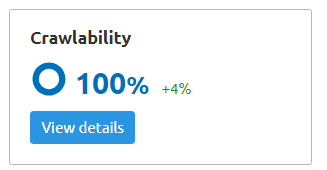
Your website crawlability score should always be 100%. The crawlability score looks at several items:
- Website menu structure
- Internal page to page links
- Your sitemap.xml file used by search engines.
- Orphaned pages that appear in the sitemap but not in any menu or internal link.
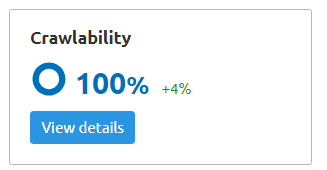
HTTPS Score
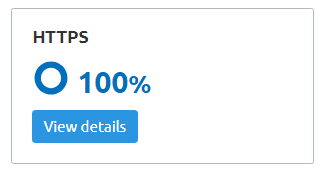
Your website’s https score is a critical element in your site’s performance. If you have a score of less than 100% it means that you are referencing non-secure resources in your website content or menu. This is a common error that is easy to make as you are adding content to your website. All it takes is entering HTTP vs HTTPS in a page or image link.
However, these errors can trigger a security alert on your visitor’s browser. That tells them that they are “not safe here”. Of course that is not the message that we want to send to the visitors you have worked so hard to attract.
These are just a few of the nearly 100 factors in a full technical SEO audit report. In many cases, fixing them is low-hanging fruit and some of our first work on your site. Sometimes we will work with you to correct items like missing alt content for images, as your subject matter experts may be the best equipped to add them. Other items require technical know-how, and we are happy to fix the items for you.
What are other key technical SEO errors you need to fix?
404 Errors
As you update and make changes to your website, it is not uncommon to delete old site content or change the site URL structure. This will often result in 404 page not found errors. If the page that no longer exists had links to other pages on your site, they might not be included in the search engines index.
5xx Errors
If some of your site’s content is causing web server errors, you will want to address that immediately. Server errors are a red flag for both human visitors and search engines. Having 5xx errors tells search engines that you are not overseeing your site and discourages them from including all of your web pages in their search results pages. If the page that is no longer working had links to other pages on your site, they might no longer be included in the search engines index. These errors can be caused by changes in your webservers versions java, PHP, to other changes needed to keep the web server up to date and may be beyond your control. You may not see them quickly unless you perform routine site audits. 400 and 500 errors are very important from a technical SEO standpoint.
Broken Internal JavaScript and CSS files
Broken internal JavaScript and CSS files can have a significant impact on the user experience of your website. Identifying these issues quickly is essential, as they can be costly in terms of time and money if left unchecked. It’s critical for all websites to fix broken internal JavaScript and CSS files. With these pesky broken files fixed, you will benefit from improved UX and engagement rates. A broken page is always costly.
Broken Internal Images
Aside from making a web page look lame, it again sends the signal to Google, Bing, and other search engines that no one is minding the store. This is, of course, not the story you want to tell. These errors are often introduced when an image is updated and the old one removed without updating all of the web pages on your site that use that image.
Broken Internal Links
If you have broken links pointing to pages on your site that no longer exist or have moved, you will want to find and fix the links. If you have a large site that has existed for a while, you are almost certain to have broken links. It is hard to find them, so you can fix them without an automated crawl of your site designed to find them.
Duplicate Content
When search engines crawl your site, they often uncover pages with more than one site URL. They can interpret this as an attempt for your website to appear more significant than it is. If you find that these errors are due to the page appearing in category pages on your site, you can address this with a canonical URL (canonical tags) that will let the search engines know what location is considered the primary page URL rather than seeing the same page over and over.
Duplicate Meta Descriptions
If your page’s meta description is not dynamically generated by the search engine, they will use the meta descriptions you have entered. These errors are common when you need a new page and decide to duplicate an existing one as a starting point for a layout or other reasons and then forget to update the meta description of the new page when you publish it.
Duplicate Title Tags
These errors are also introduced in the same way as the item above. Of course, having the wrong page title can look silly!
Broken External Images and Broken External Links
So, you came across this great reference that helps you make your point, and being an ethical guy or gal, you reference the blog post or a neat infographic. And what do the ingrates do? They move the page, archive it in a different location, build a new website, you name it and you are left with broken external links.
Site or Page Speed Issues
If your site audit report shows that you have site speed problems, they may be caused by one or more issues. Some of them are under your direct control, and some are not. Some of the issues you can control are using the correct image sizes and optimizing image compression and format. Other issues may be related to your website hosting environment. Keep in mind that your page load time and website speed do affect your page rank. Sometimes that super $ 4.95-a-month hosting plan costs you far more in reduced page engagement.
And… we are only getting started!
The lists above are only scratching the surface of your site’s on-page SEO errors. If you have a question on a report, give us a call, we are happy to help determine what is wrong and if it is critical to fix. I think of a poor technical SEO report like going to your senior prom with bad breath, you may look great from a distance, but you will not get many second dances. Since we know it often takes several site visits for a prospect to convert, let’s not give up those second dances if we can help it.
Get a free SEMRUSH technical site audit
Now that you understand the meaning of an SEO audit meaning, why not take advantage of a free report? SEMRUSH offers a free report; visit here and provide the information they need, and you will use their site audit tool at no cost!
If you need help understanding or making repairs, let us know, and we will be happy to help; your first call is also free, that’s free squared!

